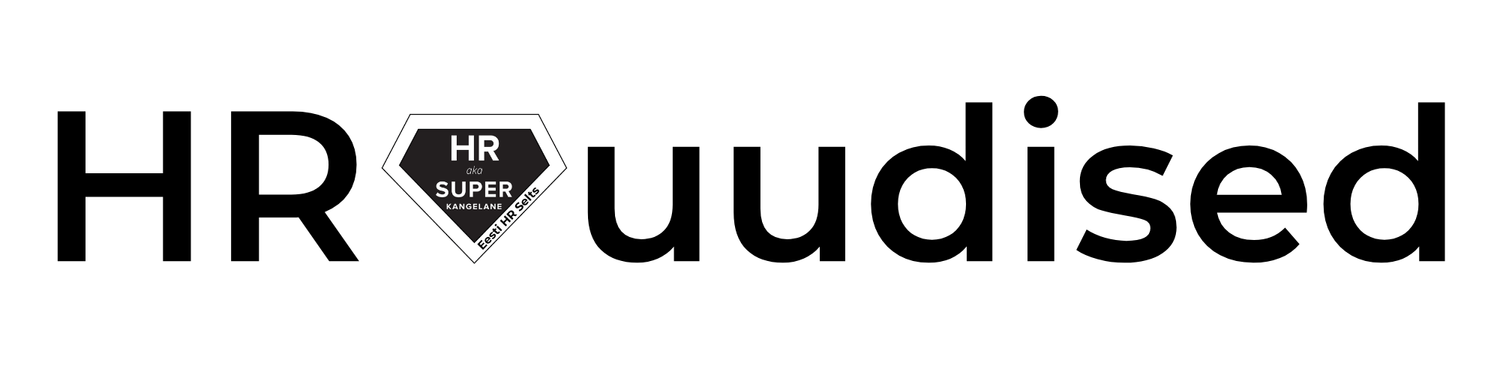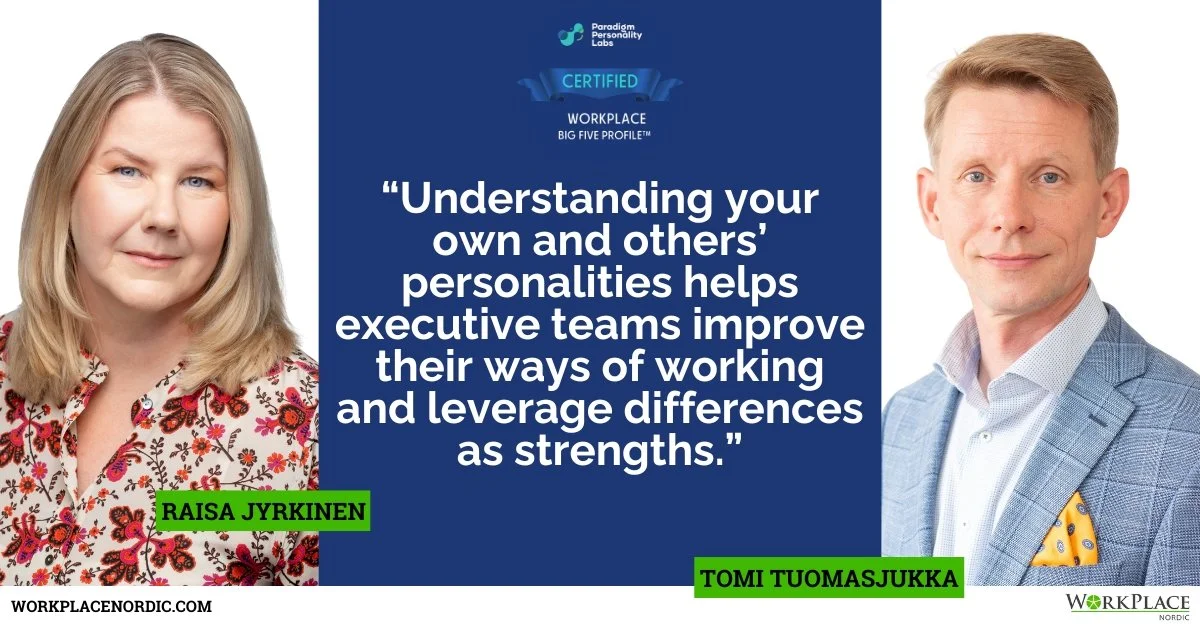How to Use LinkedIn’s “Open to Work” Feature Effectively
Looking for a new opportunity? Make sure your profile is speaking to the right audience.
Before anything else, think strategically:
👀 Who do you want to attract?
🎯 What roles are you targeting?
🧠 What do recruiters in that space care most about?
Once you know that, tailor your profile accordingly:
✅ Update your headline to reflect your desired role (not just your current one).
✅ Rewrite your About section to clearly state what you're looking for and what you bring to the table.
✅ Highlight relevant achievements and metrics in your experience section.
✅ Add skills that match the job descriptions you’re aiming for.
Now take advantage of LinkedIn's “Open to Work” feature that lets recruiters know you’re open to new roles. PS! It’s more customizable than you might think.
Here’s how to use it:
Click on the “Open to” button on your profile.
Select “Finding a new job”.
Choose job titles, locations, start date, and job types (remote, hybrid, full-time, etc.)
Decide whether to show it to all LinkedIn members (adds the green banner) or only to recruiters.
✅ Pro tip: Use keywords in your job preferences that match the roles you want to be found for. It helps you appear in recruiter searches!
You can turn it on and off anytime, and it’s a great way to stay visible without making a post.
Make it easy for other recruiters to find you! 🔍
Author