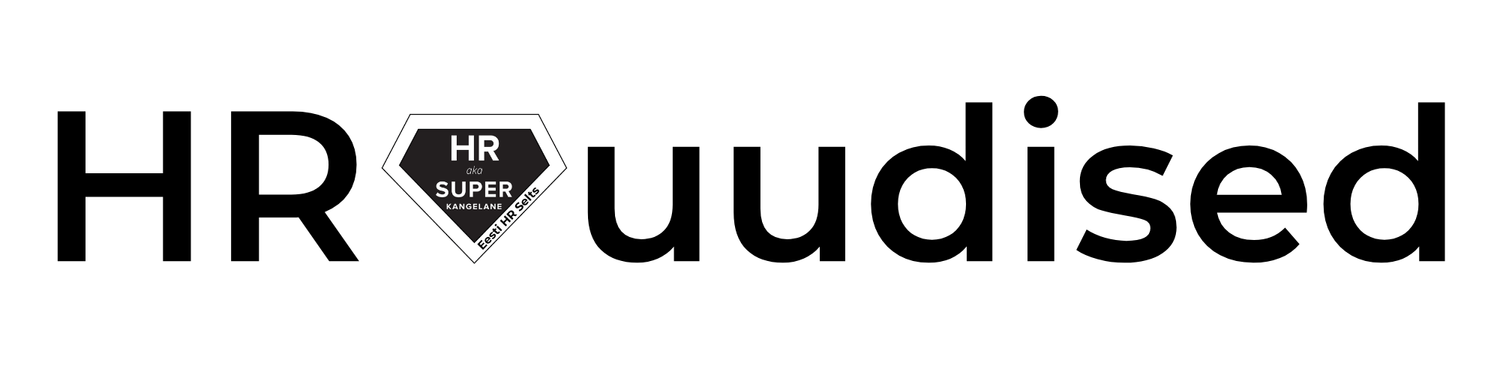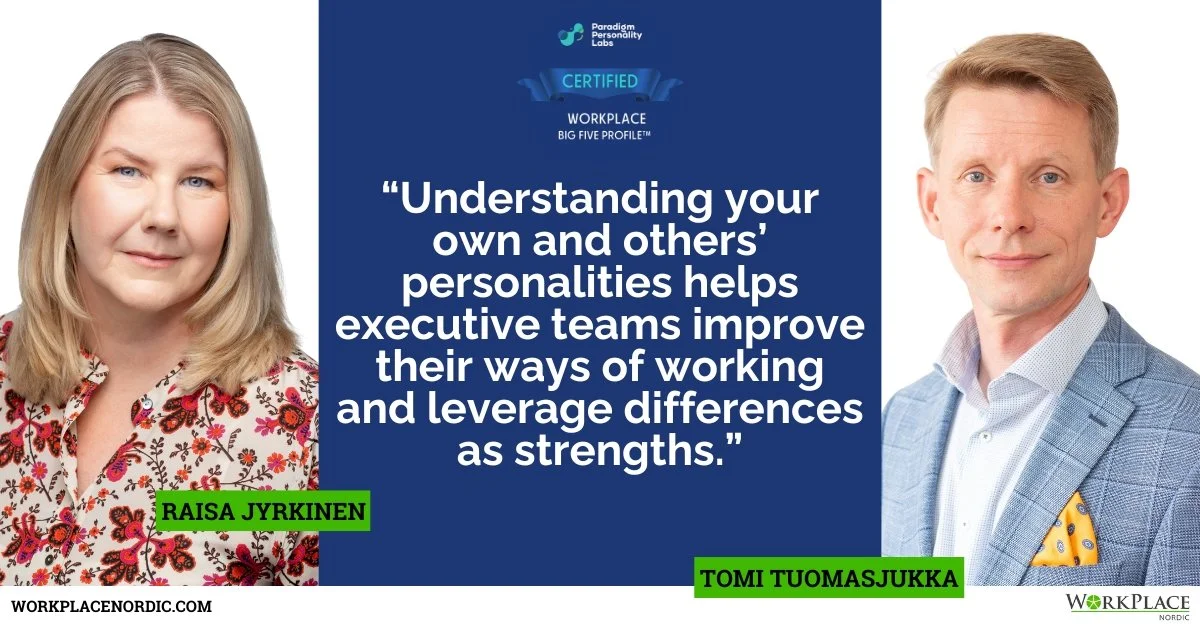How to Use LinkedIn Newsletters to Share Your Expertise
Want to build your personal brand or grow your company’s reach on LinkedIn? A LinkedIn Newsletter might be the next step. ✍️
If you regularly create content or have ideas to share, turning your posts into a newsletter gives them extra reach and consistency. This way your network and subscribers get notification every time you post, instead of simply hoping that the LinkedIn algorithm will boost your content.
Here’s how to get started:
1. Go to “Write an article”, select “Manage” and pick “Create newsletter” from the drop-down selections.
2. Choose a name/title for your newsletter, write a short description, and posting frequency (weekly, monthly, etc.). The title needs to be 30 characters or less.
3. Add an image or logo for your newsletter. It’s recommended that you use your own picture instead of any logo here. This helps to get more followers.
4. Click “Done” to create the newsletter. Once you post your first article within this newsletter, then LinkedIn will notify your network about it and it will be added to your profile’s Featured section.
Once your newsletter is set up, you can click on “Create new edition” in order to publish your first article. PS! The first publish should be about your newsletter - what it’s about and who is invited to subscribe. Start sharing content from the second article.
💡 Why it works
Subscribers get notified every time you publish.
Your content has a longer life span than a regular post.
You can position yourself as a thought leader in your niche.
You can have up to 5 different newsletters that you publish from.
Whether you’re in marketing, HR, tech, or looking to boost your career visibility, newsletters can give your profile a professional edge.
P.S. You can publish newsletters as a private person or as a company.
Start with a simple idea and build from there! 💥
Author