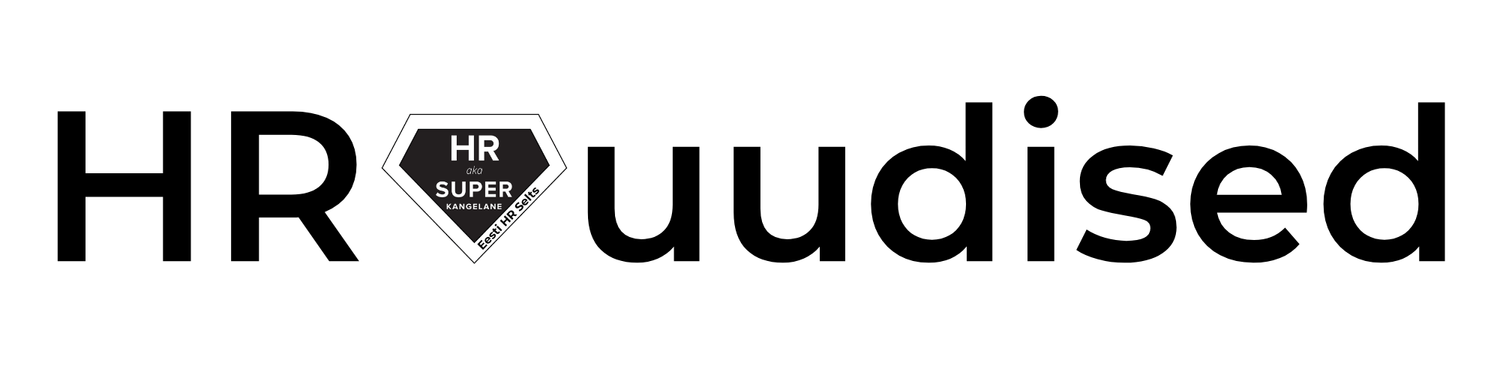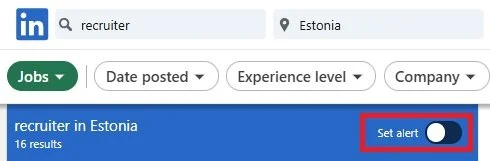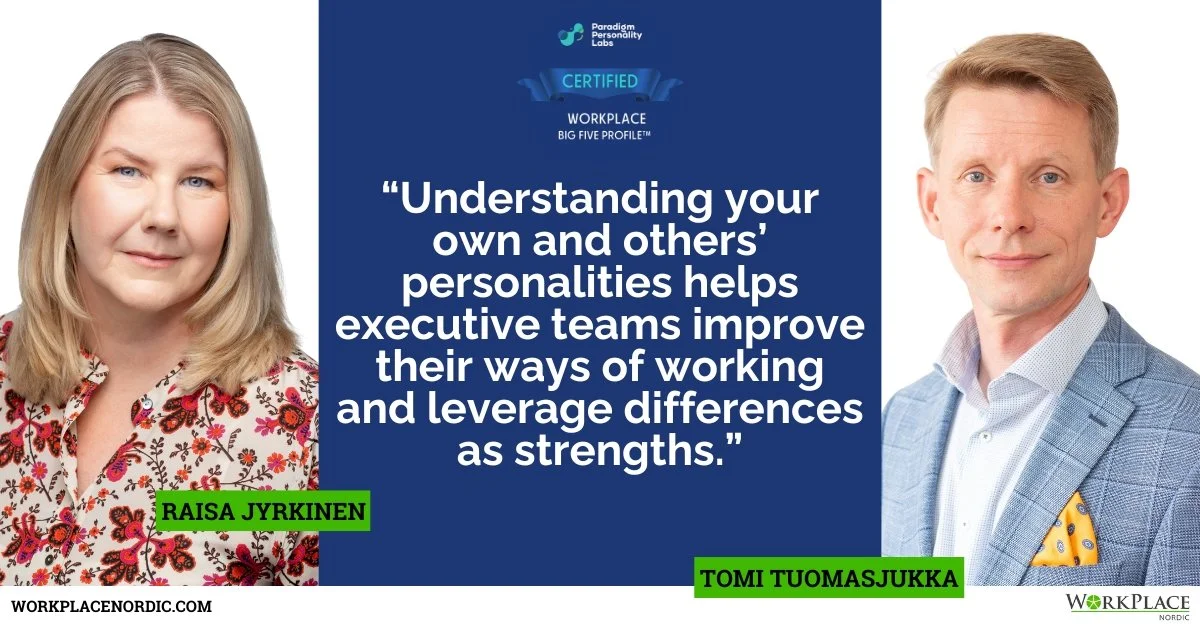Follow Companies and Set Job Alerts on LinkedIn
Spring has activated a lot of candidates and if you’re also on a job search, here’s a tip that can make a big difference. 👀
Following companies you’re interested in on LinkedIn not only helps you stay up to date with their latest posts, but also signals your interest in their roles. To do so, go to the company’s page and simply click on the “+ Follow” button.
When you follow a company:
✅You’ll get their updates in your feed
✅See their new job postings first
✅Stay informed about company news, events, and culture
Bonus tip: Set up job alerts for specific companies or roles. Just visit the “Jobs” tab on LinkedIn, search for a role or company, and click “Set Alert.” You’ll get notified when new relevant jobs are posted. 🔔
You can also turn on notifications about a certain company’s job ads. Simply go to that company’s LinkedIn page, navigate to “Jobs” and click on “Create job alert”.
These are small steps that can bring big results—especially if you're targeting specific employers or industries.
Try it out and stay ahead in your search! 🚀
Author